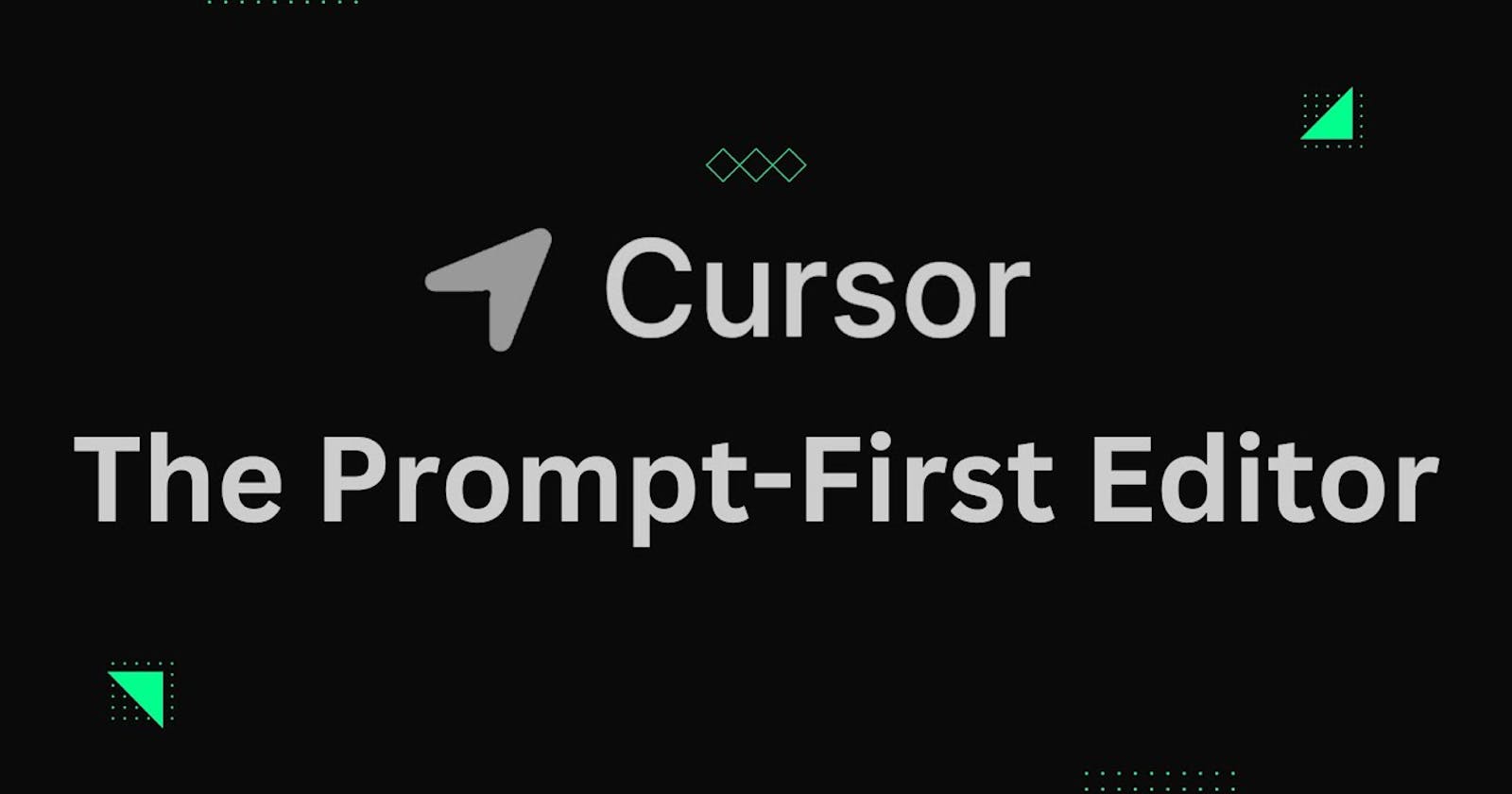Table of contents
No headings in the article.
I’d like to share some software that I ran across a couple of months ago. It’s called Cursor. It is an IDE (integrated development environment) built for programming with A.I. I just happened upon an article on Cursor in the TDLR newsletter. So I decided to give it a shot.
You can use Cursor to write, edit, and chat about your code with GPT-3.5 or GPT-4. Cursor supports a wide range of programming languages, including but not limited to:
Python
JavaScript
Java
C++
C#
Ruby
Go
Rust
It is designed to be compatible with most popular programming languages.
The free tier of Cursor is powered by GPT-3.5. Paying users can use either GPT-3.5 or GPT-4. The free plan allows you to use the AI up to 100 times a month. If you need to use more, you will have to buy a pro plan.
What separates Cursor from Copilot? Cursor’s edit, chat, new AI project, and error-fixing functionality are not available in Copilot. Cursor can write new code, similar to Copilot, but Cursor uses a much smarter AI.
Cursor is compatible with VSCode extensions. All you need to do is import them automatically with Cursor.
Cursor does not store any of your code on their servers. Currently they may store some code in the pursuit of AI analytics services, but you can always turn that off. Simply enable “Local Mode” in Settings.
Cursor gives the user the ability to ask about their codebase. If you join a development project and need help getting up to speed this feature is really useful.
Here is a quick example. I used the example file explaing_code.c provided by Cursor at startup. I asked Cursor to explain the code and this was the result with the explanation on the right-hand side:
Cursor allows you to browse documentation from the chat.
You can edit existing code.
You have the ability to generate code from scratch. This feature is great if you want a starting point for a project.
Here’s an example of generating code from scratch. I ask Cursor to write me a program.
Here are the results:
Once you have code to work on Cursor can be used to spot and fix bugs.
Cursor also comes with a built-in terminal for ease of use next to your code.
Cursor is a full-featured IDE that is powered by A.I. I found that it introduced coding techniques I may not have otherwise thought up. As with any code help feature you will need to proofread your code.
I have thoroughly enjoyed using Cursor thus far. It is available for Windows, Mac, and Linux. Download it today from Cursor.